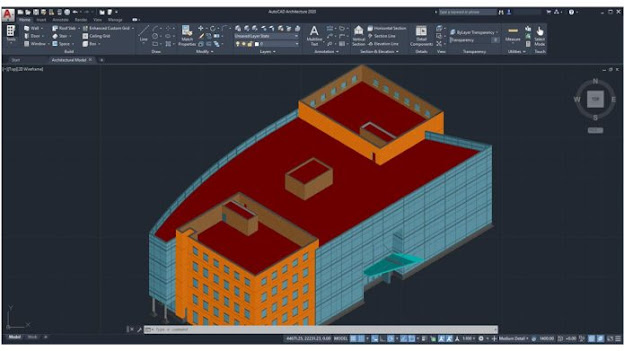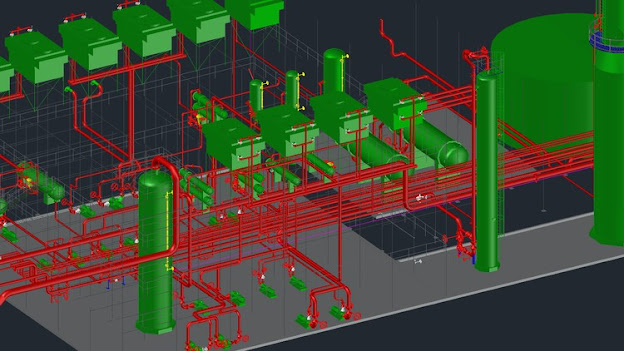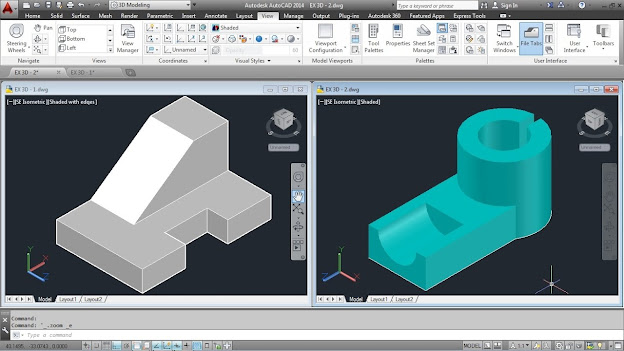AutoCAD is a commercial computer-aided design (CAD) and
drafting software application. Developed and marketed by Autodesk,
AutoCAD was first released in December 1982 as a desktop app running on
microcomputers with internal graphics controllers. Before AutoCAD was
introduced, most commercial CAD programs ran on mainframe computers or
minicomputers, with each CAD operator (user) working at a separate
graphics terminal. Since 2010, AutoCAD was released as a mobile- and web
app as well, marketed as AutoCAD 360.
AutoCAD is used in industry, by architects, project managers, engineers, graphic designers, city planners and other professionals. It was supported by 750 training centers worldwide in 1994.
AutoCAD was derived from a program that began in 1977, and then released in 1979 called Interact CAD, also referred to in early Autodesk documents as MicroCAD, which was written prior to Autodesk's (then Marinchip Software Partners) formation by Autodesk cofounder Michael Riddle.
The first version by Autodesk was demonstrated at the 1982 Comdex and released that December. AutoCAD supported CP/M-80 computers. As Autodesk's flagship product, by March 1986 AutoCAD had become the most ubiquitous CAD program worldwide. The 2020 release marked the 34th major release of AutoCAD for Windows. The 2019 release marked the ninth consecutive year of AutoCAD for Mac. The native file format of AutoCAD is .dwg. This and, to a lesser extent, its interchange file format DXF, have become de facto, if proprietary, standards for CAD data interoperability, particularly for 2D drawing exchange. AutoCAD has included support for .dwf, a format developed and promoted by Autodesk, for publishing CAD data.
If you are currently reading this, it won’t be far-fetched to say that this may be one of the first times you ever heard the word AutoCAD. It also means that you may be interested in design and what computer-aided design software brings to the table. Whatever your reasons are, I invite you to treat this article as an introduction to AutoCAD and its vast uses in the professional world of digital design.
During the 1980s, a group of engineers interested in simplifying how
draftsmen, architects, and engineers approach drawing projects,
brain-stormed and came up with the idea of refining the difficult CAD
processes that were popular in the ’70s. To do this, internal graphics
controllers were inbuilt into microcomputers which allowed designers to
simply draw diagrams at the front end while internal graphic controllers
replicated these diagrams from the back end. And in the following decades,
this innovative process would revolutionize the world of designs.
In simple words, AutoCAD is a commercial software application used to draft 2-dimensional and 3-dimensional models with the aid of a computer. Although this description provides an all-encompassing explanation of what AutoCAD is used for, it does not break down its uses into the specialized units the software is known for. Therefore, I shall outline 5 practical ways in which the CAD software can be made use of.
AutoCAD stands for Automatic Computer Aided Design.
AutoCAD provides its users with an intuitive user-interface that comes with built-in design layouts. These layouts include numerous templates that were specifically designed for architectural planning and building construction. So with adequate knowledge of AutoCAD, anyone can take on projects that consist of designing architectural plans for construction purposes or building structures to be replicated in real-time.
Newer versions of AutoCAD also provide architects and builders with the analytical tools needed to analyze a building’s components and troubleshoot the stress and load levels of every support structure of a virtually designed building. This means that with AutoCAD, you can create an architectural plan, design a building and carry out specific analysis to know the capacity and strengths of the building before replicating it on a physical site.
The drawing of engineering components, infrastructure designs and analyzing HVAC systems plays a major role in most engineering –Civil, Mechanical, Systems and Electrical engineering— fields. And to do this while minimizing human errors, the use of a computer-aided design application is recommended.
AutoCAD is one of the recommended design software applications because it provides professionals in these niches with unique drafting tools that can be used to bring their engineering ideas to life with the accuracy they require. So in this stead, AutoCAD serves as software for designing mechanical components, analyzing electrical and piping systems and solving design issues that may arise.
Although there are arguably more advanced graphic design tools in the computer-aided design community, AutoCAD’s innate features that enable its users to plan out architectural spaces, map them out and take advantage of the available space makes it a formidable design tool that can be used simultaneously with 3D Max, Maya, and other design/animation tools when the need arises.
AutoCAD supports the use of DWG and DXF files which can be exported from its interface to those of other advanced CAD applications to aid animation projects. This means that as an animator or graphic designer, you can take advantage of AutoCAD to create building structures and architectural plans which can now be exported for further design additions on advanced modeling applications.
To create a 3D printed object, an individual must go through these three processes; choose the object, get a virtual 3D representation of the chosen object, and then feed the 3D printer this prototype to carry out the 3D printing process. It is clear to see—from the 3D printing process—that a model design tool or software definitely has a part to play and this is where AutoCAD comes in. With AutoCAD, 3D printing enthusiasts can create be-spoke 3D models on its workspace for use in the 3D printing process.
AutoCAD also ensures that file compatibility is not an issue for you can design your models on its interface and export your designs in the preferred ‘.stl’ format which most 3D printers and slicing software function with.
Since AutoCAD 2019 several verticals are included with AutoCAD subscription as Industry-Specific Toolset.
For example, AutoCAD Architecture (formerly Architectural Desktop) permits architectural designers to draw 3D objects, such as walls, doors, and windows, with more intelligent data associated with them rather than simple objects, such as lines and circles. The data can be programmed to represent specific architectural products sold in the construction industry, or extracted into a data file for pricing, materials estimation, and other values related to the objects represented.
Additional tools generate standard 2D drawings, such as elevations and sections, from a 3D architectural model. Similarly, Civil Design, Civil Design 3D, and Civil Design Professional support data-specific objects facilitating easy standard civil engineering calculations and representations.
Softdesk Civil was developed as an AutoCAD add-on by a company in New Hampshire called Softdesk (originally DCA). Softdesk was acquired by Autodesk, and Civil became Land Development Desktop (LDD), later renamed Land Desktop. Civil 3D was later developed and Land Desktop was retired.
AutoCAD is used in industry, by architects, project managers, engineers, graphic designers, city planners and other professionals. It was supported by 750 training centers worldwide in 1994.
Introduction
AutoCAD was derived from a program that began in 1977, and then released in 1979 called Interact CAD, also referred to in early Autodesk documents as MicroCAD, which was written prior to Autodesk's (then Marinchip Software Partners) formation by Autodesk cofounder Michael Riddle.
The first version by Autodesk was demonstrated at the 1982 Comdex and released that December. AutoCAD supported CP/M-80 computers. As Autodesk's flagship product, by March 1986 AutoCAD had become the most ubiquitous CAD program worldwide. The 2020 release marked the 34th major release of AutoCAD for Windows. The 2019 release marked the ninth consecutive year of AutoCAD for Mac. The native file format of AutoCAD is .dwg. This and, to a lesser extent, its interchange file format DXF, have become de facto, if proprietary, standards for CAD data interoperability, particularly for 2D drawing exchange. AutoCAD has included support for .dwf, a format developed and promoted by Autodesk, for publishing CAD data.
AutoCAD and its Uses: What is AutoCAD Used for?
If you are currently reading this, it won’t be far-fetched to say that this may be one of the first times you ever heard the word AutoCAD. It also means that you may be interested in design and what computer-aided design software brings to the table. Whatever your reasons are, I invite you to treat this article as an introduction to AutoCAD and its vast uses in the professional world of digital design.
What is AutoCAD?
In simple words, AutoCAD is a commercial software application used to draft 2-dimensional and 3-dimensional models with the aid of a computer. Although this description provides an all-encompassing explanation of what AutoCAD is used for, it does not break down its uses into the specialized units the software is known for. Therefore, I shall outline 5 practical ways in which the CAD software can be made use of.
What does AutoCAD stand for?
As an architectural planning tool
AutoCAD provides its users with an intuitive user-interface that comes with built-in design layouts. These layouts include numerous templates that were specifically designed for architectural planning and building construction. So with adequate knowledge of AutoCAD, anyone can take on projects that consist of designing architectural plans for construction purposes or building structures to be replicated in real-time.
Newer versions of AutoCAD also provide architects and builders with the analytical tools needed to analyze a building’s components and troubleshoot the stress and load levels of every support structure of a virtually designed building. This means that with AutoCAD, you can create an architectural plan, design a building and carry out specific analysis to know the capacity and strengths of the building before replicating it on a physical site.
As an Engineering Drafting Tool
The drawing of engineering components, infrastructure designs and analyzing HVAC systems plays a major role in most engineering –Civil, Mechanical, Systems and Electrical engineering— fields. And to do this while minimizing human errors, the use of a computer-aided design application is recommended.
AutoCAD is one of the recommended design software applications because it provides professionals in these niches with unique drafting tools that can be used to bring their engineering ideas to life with the accuracy they require. So in this stead, AutoCAD serves as software for designing mechanical components, analyzing electrical and piping systems and solving design issues that may arise.
As a Graphic Design Tool
Although there are arguably more advanced graphic design tools in the computer-aided design community, AutoCAD’s innate features that enable its users to plan out architectural spaces, map them out and take advantage of the available space makes it a formidable design tool that can be used simultaneously with 3D Max, Maya, and other design/animation tools when the need arises.
AutoCAD supports the use of DWG and DXF files which can be exported from its interface to those of other advanced CAD applications to aid animation projects. This means that as an animator or graphic designer, you can take advantage of AutoCAD to create building structures and architectural plans which can now be exported for further design additions on advanced modeling applications.
In 3D Printing
To create a 3D printed object, an individual must go through these three processes; choose the object, get a virtual 3D representation of the chosen object, and then feed the 3D printer this prototype to carry out the 3D printing process. It is clear to see—from the 3D printing process—that a model design tool or software definitely has a part to play and this is where AutoCAD comes in. With AutoCAD, 3D printing enthusiasts can create be-spoke 3D models on its workspace for use in the 3D printing process.
AutoCAD also ensures that file compatibility is not an issue for you can design your models on its interface and export your designs in the preferred ‘.stl’ format which most 3D printers and slicing software function with.
Vertical integration
Autodesk has also developed a few vertical programs for discipline-specific enhancements such as:- AutoCAD Advance Steel
- AutoCAD Architecture
- AutoCAD Electrical
- AutoCAD ecscad
- AutoCAD Map 3D
- AutoCAD Mech
- AutoCAD MEP
- AutoCAD Structural Detailing
- AutoCAD Utility Design
- AutoCAD P&ID
- AutoCAD Plant 3D
- Autodesk Civil 3D
Since AutoCAD 2019 several verticals are included with AutoCAD subscription as Industry-Specific Toolset.
For example, AutoCAD Architecture (formerly Architectural Desktop) permits architectural designers to draw 3D objects, such as walls, doors, and windows, with more intelligent data associated with them rather than simple objects, such as lines and circles. The data can be programmed to represent specific architectural products sold in the construction industry, or extracted into a data file for pricing, materials estimation, and other values related to the objects represented.
Additional tools generate standard 2D drawings, such as elevations and sections, from a 3D architectural model. Similarly, Civil Design, Civil Design 3D, and Civil Design Professional support data-specific objects facilitating easy standard civil engineering calculations and representations.
Softdesk Civil was developed as an AutoCAD add-on by a company in New Hampshire called Softdesk (originally DCA). Softdesk was acquired by Autodesk, and Civil became Land Development Desktop (LDD), later renamed Land Desktop. Civil 3D was later developed and Land Desktop was retired.